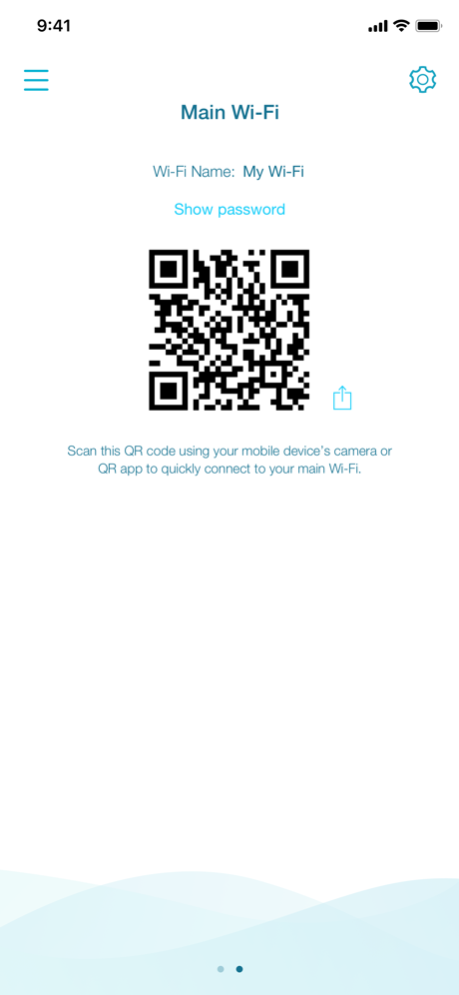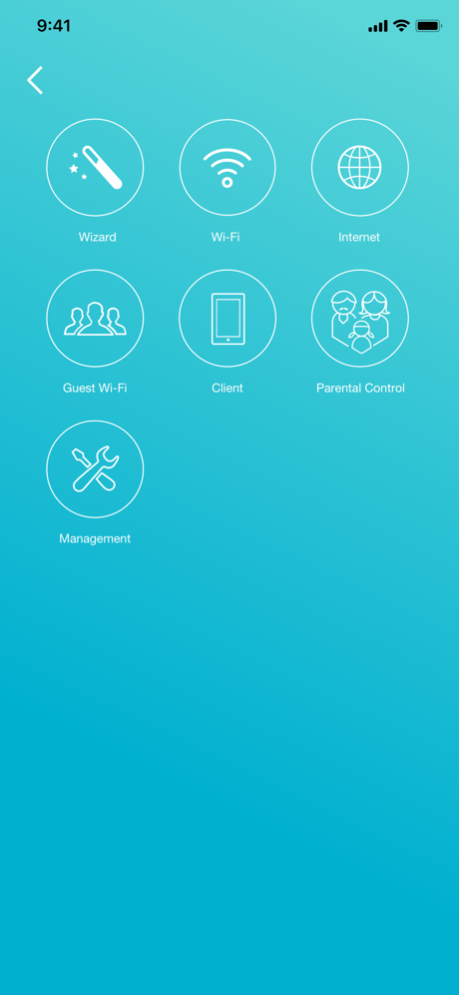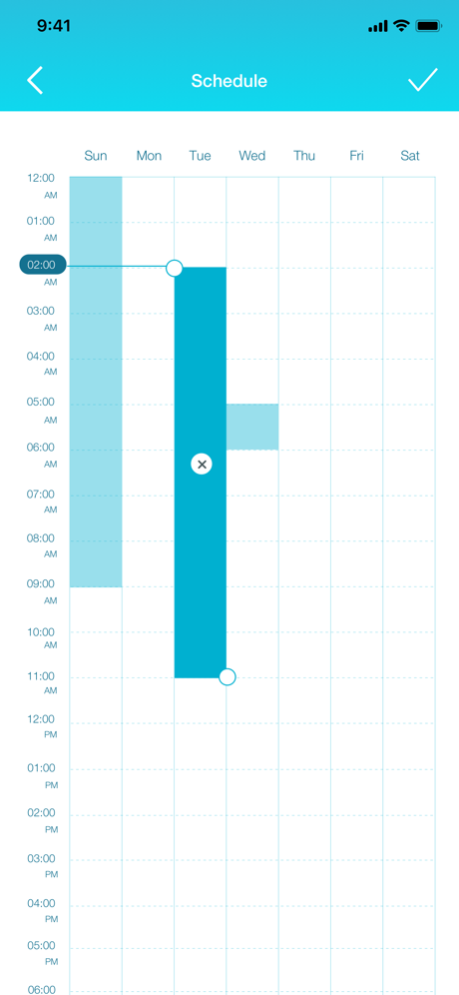D-Link Wi-Fi 1.4.7
Continue to app
Free Version
Publisher Description
Managing your home network can get complicated. That's why we made the new D-Link Wi-Fi app more friendly and functional. Packed with a range of smart features, the D-Link Wi-Fi app gives you the power to setup and manage your D-Link wireless network effortlessly using your smartphone or tablet.
Network Management, Made Smarter.
WONDERING WHAT'S UP WITH YOUR WI-FI?
• View your entire network at a glance
• Check your connection status
• Find out who/what is connected to your network instantly
NETWORK MANAGEMENT IN THE PALM OF YOUR HAND
• The new D-Link Wi-Fi makes it easy to setup and control your home network without having to turn on your computer
• Intuitive interface lets you find what you need quickly
• Find out who's on your network with your mobile device
• Instantly block unauthorized devices with one tap
INTERNET INTERFERING WITH FAMILY CONNECTIONS?
• Make room for more family time with access Schedules
• Restrict your kids' device access with Parental Controls
GUESTS COMING OVER?
• Enable Guest-Wi-Fi without exposing your main Wi-Fi password
• Tap and share your Guest Wi-Fi instantly with QR Code or messaging apps
FIRMWARE UPGRADES WON'T AFFECT YOUR DAILY USAGE
• Device firmware upgrades are scheduled at less active times to let you fully enjoy streaming, online gaming, and fast file transfers.
For other D-Link router products, refer to the QRS Mobile app.
Notes:
The D-Link Wi-Fi app is for local access only. Your smartphone or tablet must be connected to your Wi-Fi system to use this app.
To access advanced features of the Wi-Fi System, you should use the web interface by going to http://covr.local./ or http://dlinkrouter.local./ from a computer or mobile device connected to the system.
System Requirements:
iOS 11.0 or later.
If you are experiencing issues, contact mydlinksupport@dlinkcorp.com.
Jul 26, 2023
Version 1.4.7
1: Minor bug fixes and enhancements.
About D-Link Wi-Fi
D-Link Wi-Fi is a free app for iOS published in the Office Suites & Tools list of apps, part of Business.
The company that develops D-Link Wi-Fi is D-Link Corporation. The latest version released by its developer is 1.4.7.
To install D-Link Wi-Fi on your iOS device, just click the green Continue To App button above to start the installation process. The app is listed on our website since 2023-07-26 and was downloaded 2 times. We have already checked if the download link is safe, however for your own protection we recommend that you scan the downloaded app with your antivirus. Your antivirus may detect the D-Link Wi-Fi as malware if the download link is broken.
How to install D-Link Wi-Fi on your iOS device:
- Click on the Continue To App button on our website. This will redirect you to the App Store.
- Once the D-Link Wi-Fi is shown in the iTunes listing of your iOS device, you can start its download and installation. Tap on the GET button to the right of the app to start downloading it.
- If you are not logged-in the iOS appstore app, you'll be prompted for your your Apple ID and/or password.
- After D-Link Wi-Fi is downloaded, you'll see an INSTALL button to the right. Tap on it to start the actual installation of the iOS app.
- Once installation is finished you can tap on the OPEN button to start it. Its icon will also be added to your device home screen.